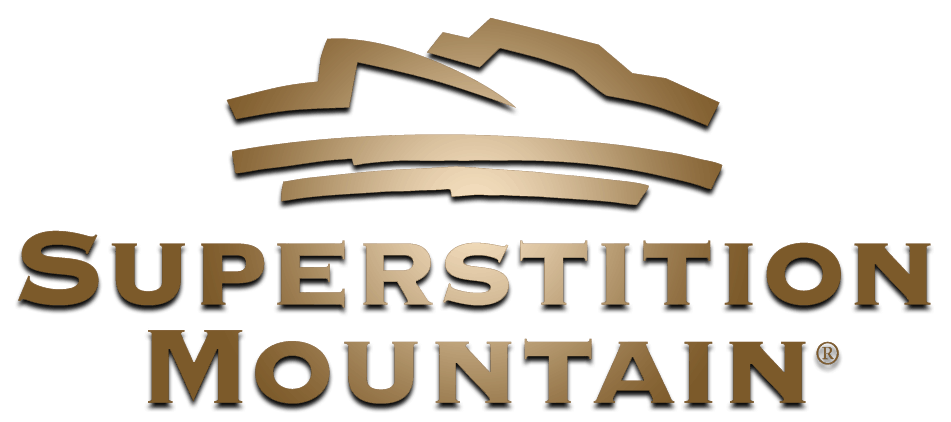ABDi | Gate Access App
IntroductionThe Owners Association has selected ABDi and GateAccess.net as our new Guest and Gate Management system. Utilizing this technology will allow for much tighter control of who enters the property, and ensures that the gate staff have the information they need to verify guest access. The prior system was not visible to the end user/ homeowner, and required manual (phone call or email) intervention by the gate staff to update and keep current.
ABDi provides each owner with powerful access to their guest list, contact info, and more, ensuring that only those who are authorized are permitted access.
Effective August 26, 2024, guards will no longer have access to the previous system and will exclusively verify and log frequent guests through ABDi. Further, they will only have the contact information in the ABDi system to contact each owner.
To make this a smooth transition, we need your help. Please ensure that your regular guests and prospective vendors are added to your account, and that your contact phone numbers are correct and up to date. Failure to do so may result in longer entry times for your guests (as the gate staff attempts to contact you), and potentially having your guest turned away (if contact cannot be made).
Gateaccess Best PracticesYou can help expedite your guests and vendors through the gate by ensuring both you and your guest are prepared:
- You prepare by ensuring you have your guest in the GateAccess app, using their FIRST and LAST name. If appropriate, you can enter the VENDOR NAME, and select the vendor box to indicate a service worker may arrive and that you may not know the worker's name.
- The guest prepares by arriving with full knowledge of the ADDRESS they are visiting, or the FIRST and LAST name of the owner, or resident, they are here to see.
Common Missteps:
- Guest or vendor arriving without the full address or name of who they are hear to see. Several have cycled through names asking the guards to call multiple owners to attain admittance. This holds up all subsequent guests and is not in line with having secured admittance.
- Guests or vendors stating they are on "the list", but not having complete information about which owner's list.
The above occurance can and have resulted in guests and vendors being turned away. Please assist your gate staff and your guests by following the above steps prior to their arrival.
Tools and Resources
Updates from the Owners Association
Click the links below to review communications that have been sent.
- Gate Access | Delays - January 7, 2025
- Community Update - September 2024 - September 13, 2024
- Gateaccess Change | One Week Reminder - August 20, 2024
- This email was sent to all users who had not yet addedd a guest or vendor to their ABDi/ GateAccess app.
- GateAccess Letter - via Mail - July 23, 2024
- GateAccess and ABDi Rollout - May 20, 2024
Website /Applications Links
Click the links below to be directed to Gateaccess website, or the application store to download the app.
- GateAccess.net website
- ABDi / GateAccess App Store Links
Tutorials
FAQ's
General
Q. Can I just continue to use the old system/ call the gate staff to add permanent guests?
A. No. The gate staff can admit a guest on a one time basis only, but cannot add or alter your permanent guest list.
Q. I thought we were getting tags for our vehicles to expedite access. How is this related?
A. The vehicular access control is part of this system. However, vehicular tags (RFID tags) can only be issued to accounts in the system. This push to transition all owners to the new access system is a required step before we can issue the access control devices this fall.
Q. Does my guest information transfer from the old Gate Access System?
A. No, your guest information data did not transfer with the new system. This was intentional as the vast majority of accounts had old outdated information (since owners had no way to see the list) and importing outdated information does not improve the security posture of the community. Once you add your guests to the app, you will have full visibility to your active and expired guests and can make changes as needed from anywhere with internet access.
Login/App
Q. What is the new gate access app intended for?
A. The new gate access app is a mobile or web application designed to streamline and enhance the security and accessibility of our community. It allows users to add or remove guests at their convenience, update contact info, and otherwise ensure the gate staff has the most current information to expedite guest access.
Q. Why did I receive just one set on login credentials?
A. Each property address will have one set of login credentials to manage their guests, vendors, etc. These credentials can be shared with each person in the household authorized to admit guests.
Q. My significant other and I both tried to login at the same time, but recieved an error code.
A. If an account is being logged into by two or more people, on the same IP Address, it may lock out the user for one hour. You will need to wait the hour, and login at seperate times (if on the same IP Address).
Q. The phone number utilized for my username is old.
A. Login with the phone number provided, and email your current/ preferred phone number to smoaadmin@ccmcnet.com. A confirmation email or phone call will occur when the login information has been updated.
Q: How do I receive notifications that my guest has arrived?
A. To receive real-time updates on arrivals at the gate, you will need to:
1) Add your phone provider along with your phone number in the app or webpage, and
2) Ensure you have selected “allowed notifications” in your phone's settings.
Error Questions
Q. What should I do if I encounter any issues with the app?
A. If you experience any issues or have questions while using the app, please contact our support email at smoaadmin@ccmcnet.com. If you have a guest arriving shortly, please email the gate staff to inform them of your guest while your tech issue is being resolved.
Gate Questions
Q. Why is the Vendor Yearly Pass no longer permitted?
A.
Q. What happens if I forget to add my guest and they arrive at the gate?
A. Guards will attempt to contact you using the two numbers on file for a one time verbal authroization. If the guards are unable to connect with the homeowners for authorization, the guest will be turned away.
Q. I wrote my guest in for five days, why did they not get a five day guest pass?
A. The gate staff are only authorized to provide one day pass. Any guests, regardless of the timeframe they are in the community, are required to enter through the left lane. Each day your guest exits and re-enters the community, they will be provided a current daily pass. This is important for mointoring guest parking.
Q. I have a multi-day guest staying with me, and they park in my driveway. Do they need to exit each day to get a new pass?
A. No, if they are parked in your driveway (whether in a custom home or benefitted village) they do not need a new daily pass. Only those who are utilizing guest parking must have a current daily pass.